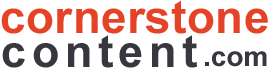If you run a WordPress site—whether as a hobby or for your business—you no doubt have a never-ending to-do list to tackle. After all, there’s always something that needs to be done, from conducting keyword research, to writing a new blog post, to creating engaging visual content.
One task that should definitely be at the top of your to-do list is enhancing your site’s security. The reason this is such a critical task to complete is that doing so will ensure your site isn’t a red hot target for hackers and cyber attacks.
If you’re not sure what steps you should take to get started, take a read of our handy guide below. We’ve outlined a number of simple steps you can take today to enhance the security of your WordPress site.
1. Choose a Secure Web Hosting Provider
The web hosting provider you use to keep your WordPress site up and running has a significant impact on the security of your WordPress site. This is why it pays to do your research before committing to a web hosting provider, or to switch to a new one if yours isn’t performing up to scratch in terms of security.
Needless to say, not every web hosting provider offers the high-level of security your site needs to minimize the chances of a cyber attack. If in doubt, always opt for a reputable web hosting provider that has numerous positive customer reviews and the tick of approval from tech experts.
2. Regularly Backup Your Site
Every site, no matter how big or small, is vulnerable to cyber attacks. Yes—even sites with every state-of-the-art security measure imaginable in place can be hacked! This makes it essential to regularly backup your site and to store backups in a remote location. These two actions will help prevent all of your hard work from being instantly lost if your site is targeted by hackers.
If you’re unsure what a backup is, think of it like a saved copy of your entire site that you can re-upload in the event it gets hacked. If this sounds too technical to deal with, fortunately, as noted in
Zeguro’s article about WordPress security, there are a number of free and paid WordPress backup plugins available for you to use that will automate the backups for you.
3. Make Sure Your Employees Are Equipped With the Right IT Resources
While it may come as a surprise to hear, one of the biggest barriers that may be standing in the way of your WordPress’ site security is a lack of the right resources. Think about it: even if your employees have the expertise to strengthen your site’s security, they won’t be able to do so if they can’t readily access the IT resources they need to get the job done.
According to the latest edition of Aternity’s Global Remote Work Productivity Tracker white paper, this is, in fact, one of the most important considerations currently facing business and IT leaders in remote workforces. The white paper notes that it is vital for such leaders to gain insights into their employees’ remote working experiences by accounting for considerations such as the devices their employees are using, Wi-Fi connectivity, VPN capacity, and application performance.
Simply put, if you want to strengthen your WordPress site’s security, make sure your employees have access to any and all IT resources they need to help you achieve this goal. If you’re wondering how to figure out which resources they need, ask your employees directly if the current IT resources at their disposal are adequate—or if they could do with an upgrade or two.
4. Update, Update, Update
If there’s one word that you should keep in mind if you want to enhance the security of your WordPress site, it’s ‘update’. Why? Keeping key components of your WordPress site up to date is a simple but effective way to drastically strengthen the overall security of your site.
To be specific, there are three main components that you should be mindful to update:
Passwords: Regularly update all passwords associated with your WordPress site. When you’re creating a new password, follow best practices for making passwords to ensure they’re as secure as possible.
New WordPress releases: WordPress regularly issues new releases of its software. These releases usually need to be accepted manually, so it’s vital to keep a lookout for them in your site’s WP Admin Dashboard. Get into the habit of scheduling updates soon after they become available. Just be sure that all employees are aware of any scheduled updates before they’re put through, as otherwise work may be lost in the process.
‘Admin’ Username: Leaving your administrator user account name as the default name, ‘Admin’, is basically an open invitation for hackers to try their luck with hacking your site. For this reason, you should make it a priority to change your WordPress site’s admin username as soon as possible.