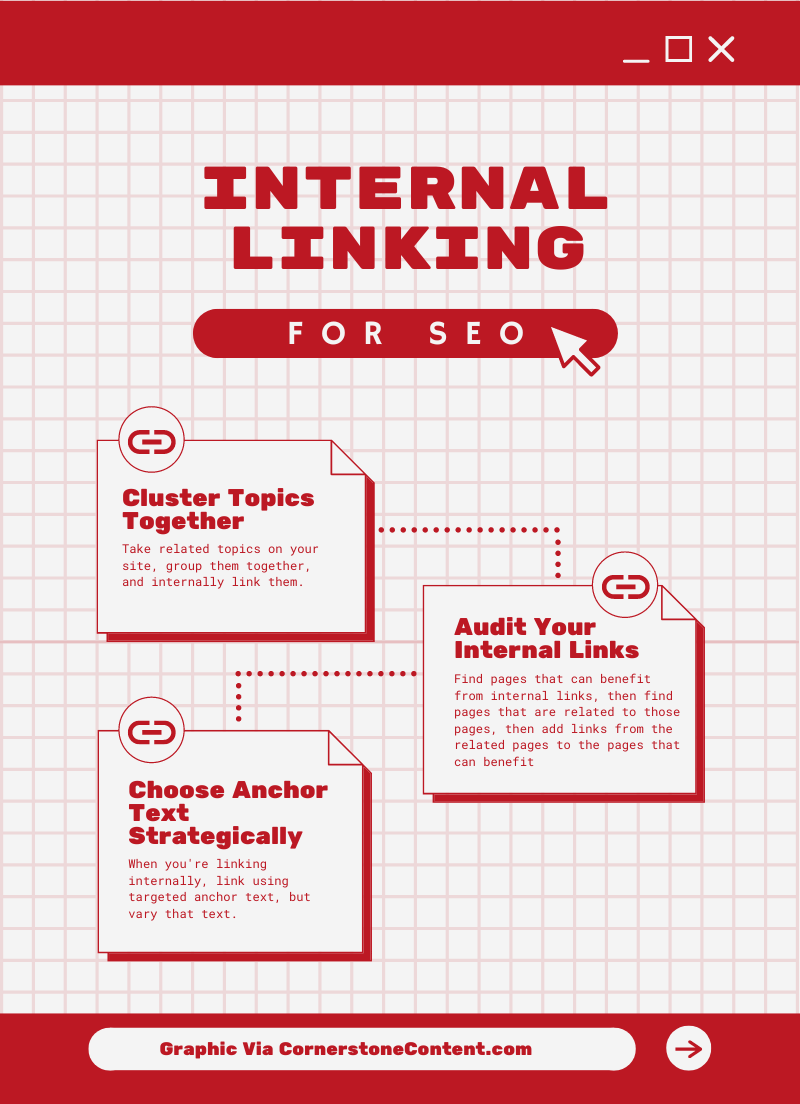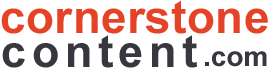There are not a lot of internal linking enthusiasts in the world.
Even some of the nerdiest, most hard core SEOs absolutely hate internal linking.
In general it really is a chore.
It’s time-consuming, it can be confusing, and most people find it boring.
The good news is that all of that can be a huge moat if you’re willing to roll up your sleeves and stay awake long enough to execute on internal linking.
I’ve built and consulted for sites that have driven millions of unique visitors from organic search, and have created thousands of internal links.
In this post I’ll go over:
- A few very simple (but hard and time consuming) “tips” to get internal linking mostly right out of the gate so you can capture the major benefits right away
- A deeper dive on what internal linking is, why it matters, and how to think about it for your site or sites
- A ton of additional resources on internal linking and a few different schools of thought when it comes to internal linking.
How to Do Internal Linking for SEO
There are a lot of smart people who have nuanced disagreements about internal linking.
Some internal linking practices have changed over the years (we don’t do nofollow PageRank sculpting any more) and if you come back to this post in two years more will likely have changed as well.
But a lot of the fundamentals of internal linking have been pretty similar for the 10 plus years that I’ve been involved with SEO, and if you want to get most of the value out of linking internally there are a few simple things you can get right to get a major chunk of the value available from internal links:
- Cluster Topics Together – Take related topics on your site, group them together, and internally link them. Ideally you’d have thought about these “clusters” from the early stages of your keyword research process, but if not you can still start now by:
- Grabbing every URL on your site
- Mapping them as best you can to topically related content (eg get a spreadsheet and start blocking all of your posts on dog food together, block all of your posts on dog training together, etc.)
- Create a hub or parent page for each cluster, link down to the related pages from the hub, link up to the hub from the “spokes” or child pages, and inter-link the child pages.
- Audit Your Internal Links – Find pages that can benefit from internal links, then find pages that are related to those pages, then add links from the related pages to the pages that can benefit:
- Use a tool like Screaming Frog to crawl your site and look for the pages with the fewest internal links.
- Do a site:yoursite.com {topic of the page with few links} search of your site to find pages to link to those link-poor pages from. Add internal links.
- Do the same thing for your top performing posts (even if they already have a lot of internal links) and any posts that are targeting particularly valuable terms (especially if they’re close to cracking the first page or are on the first page but can still move up).
- Choose Anchor Text Strategically – When you’re linking internally, link using targeted anchor text, but vary that text.
- Give each page on your site a basket of tightly related terms it targets (make sure those terms aren’t the same as any other pages on your site)
- When you’re adding the links mentioned above to related pages, use one of the target terms to link to the post (but not the same one over and over)
- Bonus points if you can map the highest authority pages you’re linking from to the most competitive / valuable anchor text
Great thread on this last bit from Charles Floate here:
There is a lot more to internal linking and there are lots of areas to get tripped up (I still spend way too much time on decisions around where to insert links, category structure, or which terms to map to which pages all the time) but if you just do those 3 things, you’ll create a ton of value (extra traffic) for your site and will be ahead of most websites.
Backing Up: What is Internal Linking? (A Definition & Example)
Internal linking is the process of creating HTML hyper links in a web page that a user can click to navigate to another web page within the same website.
The absolute GOAT (as the kids say) of internal linking is Wikipedia. Here is an example of what internal links from Wikipedia look like:
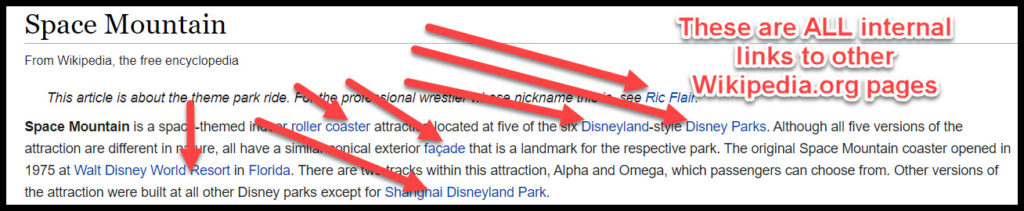
And here is an example of what it looks like in the HTML source code of a website:
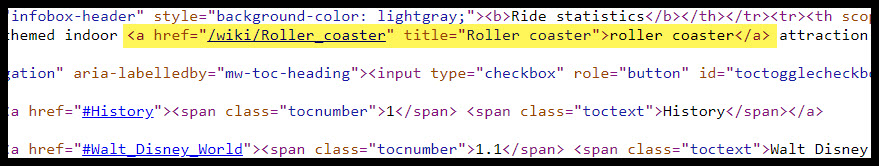
Internal links can help you:
- Highlight pages on your site that you want a visitor to see
- Share a related resource on a topic where you go into more depth
- Increase engagement with your site’s visitors or move them to take a desired action
How Do Internal Links Impact SEO?
Internal links can have a massive impact on SEO:
- Adding internal links to the right pages with the right anchor text can boost rankings and traffic for those pages for specific terms (done at scale that can have a significant impact on overall SEO traffic).
- Creating relevant links within the body copy of your posts and “clustering” your content can help indicate to Google that you’re an authority on those topics, helping all of that content generate more organic traffic for target terms.
- Pushing “link equity” or link juice to the right pages on your site with proper site structure and internal linking can help boost the overall traffic of your site.
- The right or wrong internal linking strategy can be a factor in tipping the scales to get a boost or see a drop in organic traffic when your site is considered by Google’s algorithm in a major algorithm update.
To benefit from internal linking, there are a number of aspects to consider. Let’s go through them step-by-step.
Relevance & Topical Authority
Google is looking not only to determine if your site and its pages are popular on the web generally, but also if your site and your pages are a “topical authority” for the subject matter (and the keywords) they’re focused around.
This means a few things for your internal linking:
- You want to be sure that when you’re building internal links outside of navigation elements on your site, that you’re building links to and from related posts. So if I have site on travel with a section of the site dedicated to travelling to Disney and a post on whether Space Mountain goes upside down (only the one at Disneyland Paris, if you’re scoring at home), I want to link from that page to my general page on Space Mountain, and potentially other related pages like my page on how fast Space Mountain is, how scary it is, etc. But, I wouldn’t want to cram a link about whether Space Mountain goes upside down on my guide to picking the best hotels in Las Vegas .
- You want to be sure that whenever you talk about a subject, you’re linking to relevant pages. So when you do mention whether or not Space Mountain goes upside down throughout your site, you’re linking it to your page dedicated to the topic.
- Within a batch of related pages, you want to make sure they’re properly linked – linking from a “hub” page (eg your page on Space Mountain) down to “spoke” pages (your pages on Space Mountain in Disney World, Space Mountain in Disneyland, whether Space mountain goes upside down or is scare, etc.) and from spoke-to-spoke.
- The actual location of your link (putting a link within the body of a post versus putting a link in the side bar, navigation, or a bulleted list of links) matters as well, with the in-body link full of context around the link getting an added boost in relevance. If you’re hyperlinking an image, the file name and elements like the alt attribute, title, and caption of the image give important context.
Here’s a simple visualization of how topic clusters work:
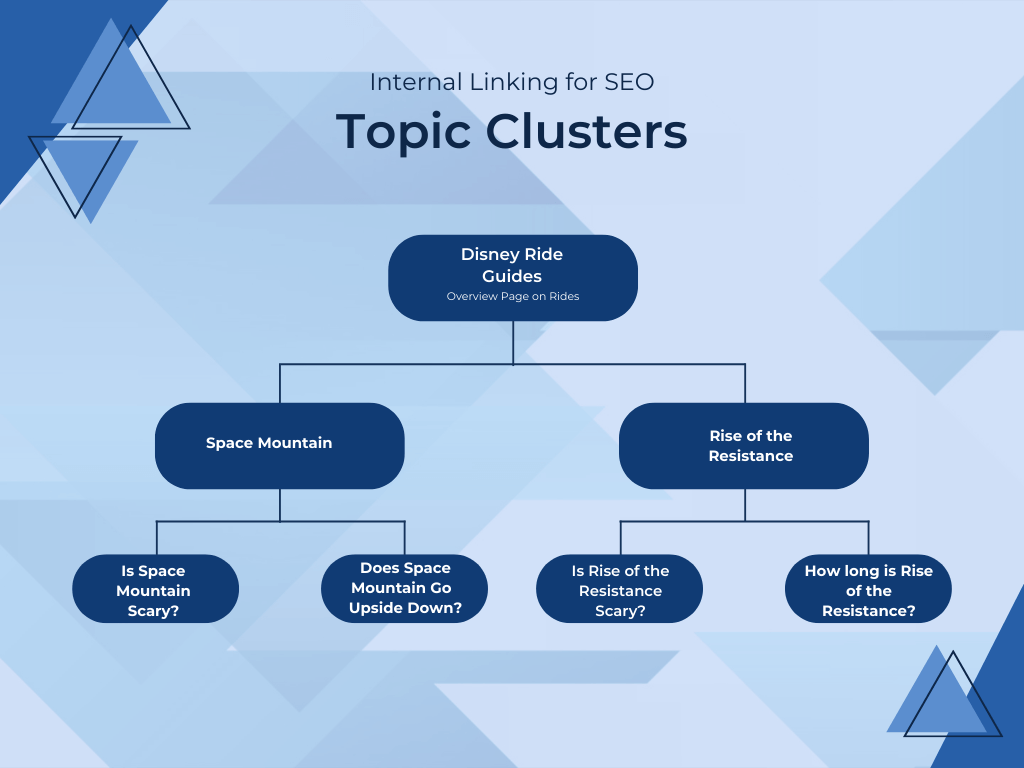
How to think about building out topic clusters and building topical authority is a very in-depth topic on its own, but if you grab a spreadsheet and break your content out into topical clusters (or better yet if this is baked into the topic ideation and keyword research phase) then you’ll be able to strategically interlink your clusters of content.
This is a good break down of how to build out a topical map (from the guy who runs topical map dot com, fittingly):
So I just launched https://t.co/9P8ZZ66vJv where you can order topical maps for your sites.
Maybe I’m shooting myself in the foot, but I wanted to share how to make your own topical maps – for free!
Increase topical authority to dominate the SERPs!
Here we go 🧵👇
— Yoyao (Niche Surfer) (@yoyaoh) September 17, 2022
Keyword insights is a tool I’ve used that does a great job of applying AI to topic clusters (among increasingly other things).
This is the advanced class on internal link auditing and topic clustering.
And this is something I’ll be writing more about in future, as I think most people get the basic premise but there can be a lot of nuisance to thinking through clusters.
Link Equity or “Link Juice” & Information Architecture for SEO
When you get external links from other sites on the internet, your site gets a certain amount of “link equity.” Google correlates this pretty highly with trust, and sites that get a lot of links from sites that are older and also get a lot of links (ie are trusted in their own right) it greatly increases the chances your site will rank well.
You take this link equity you’ve accrued from other sites, and spread it through your own site. This helps determine which pages on your site will rank for what terms.
So how you link internally – which pages are linked to from which other pages on your site – is very important. This concept is effectively what’s know as information architecture for SEO.
This is a very old video on the topic from Rand Fishkin (now founder of Sparktoro), but it’s still a great overview:
This will impact important decisions like whether you use categories or tags (I’ll have a post on this in future), what you include in your site’s top navigation, footer, and menus.
I think John Doherty of Credo has the best text-based overview on information architecture for SEO if you’re looking to dive deeper on the topic.
Anchor Text Best Practices
As I mentioned above you want to essentially have a database of URLs for your site, and map specific terms to specific pages. Each page needs at least a small “basket” of terms, and you want to make sure that they don’t overlap, and that the page you have designated for specific terms is well suited for those terms.
For instance you may really really want your sales page on how great your internal linking software is to rank number 1 for internal linking, but if all of the results are awesome posts like this one with tips, tricks, and sweet infographics that handsome bloggers made in Canva, you don’t want to “waste” your internal anchors on that ill-suited page (target something else on the sales page – like internal linking software or similar).
To dive a bit deeper here check out Charles Floate’s tweet I embedded earlier in the post, as well as Matthew Woodward’s internal linking strategy guide.
Internal Linking Tools
You can execute on the three high-leverage internal linking tasks I outlined with a spreadsheet for a small site (fewer than 200 pages or so).
That said, there are a lot of tools that make the process easier.
First, you can use Screaming Frog’s SEO Spider to crawl your site, and surface the pages that have the fewest internal links:
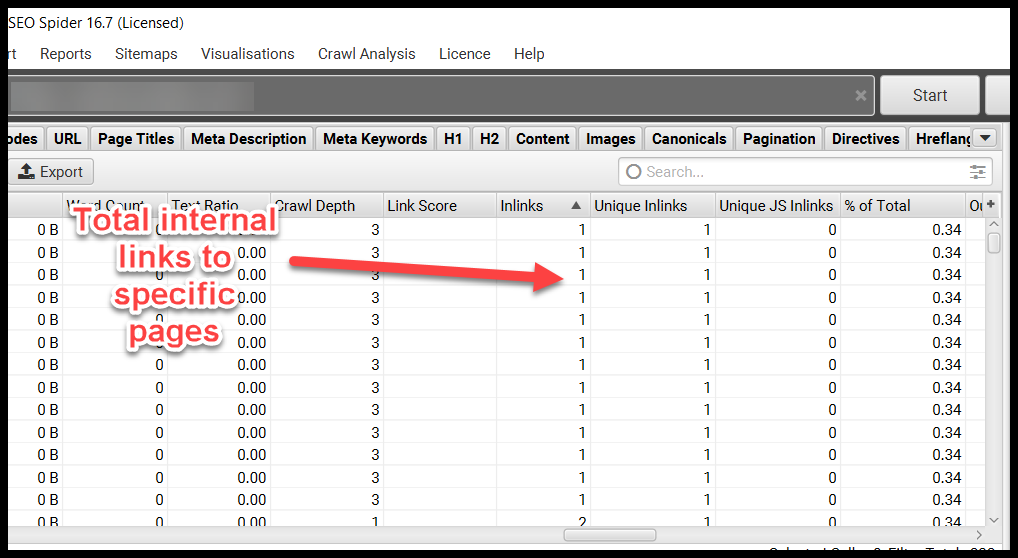
And crawl depth showing how many “levels” (or clicks) deep in the site (meaning if a robot crawled the site to find the pages, they would have to go that number of clicks into the site before getting to that page – this is important because the home page is usually the most linked to page on the site, and then flows link equity throughout the rest of the site).
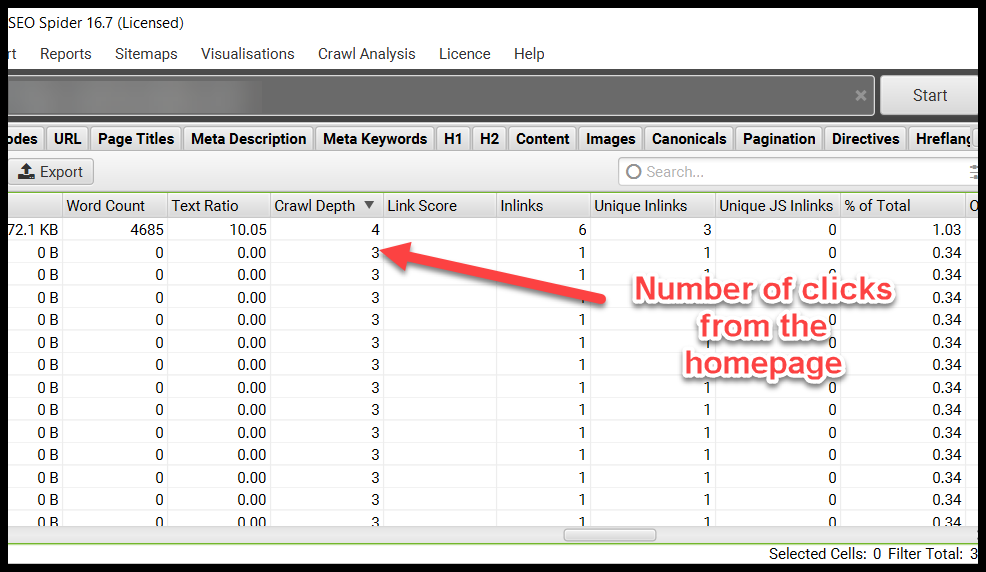
You can find similar data other places as well.
Ahrefs’ site audit tool has some nice features like their structure explorer which lets you quickly see how deep in your site’s information architecture different URLs are buried:
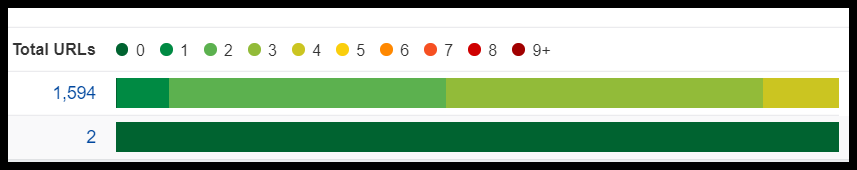
Their internal link opportunity report is also very helpful. The premise of the tool is something I had done manually for years before the report came out where it:
Identifies that your site ranks well for, that also have significant search volume
Identifies that have content and text relevant to those terms
Presents opportunities within content to add internal links to the pages ranking well for the target phrases
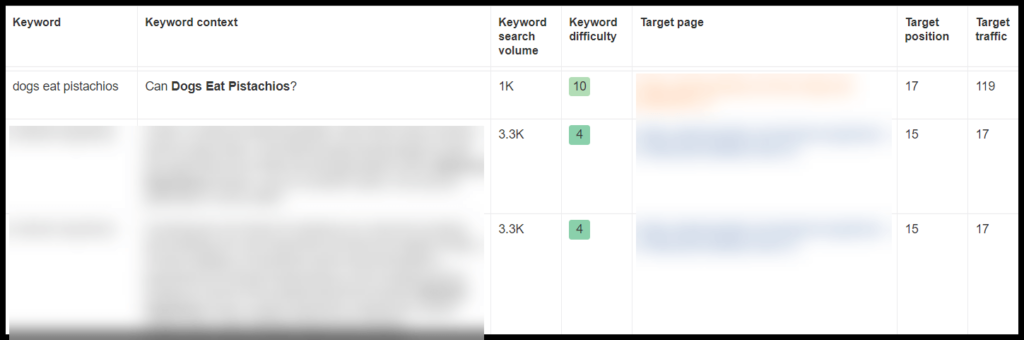
If you’re using WordPress as your CMS, there are some additional options for plugins that make it a little easier to act on internal linking recommendations:
- Rankmath & Yoast – Many WordPress users already have these plugins installed, and each make internal linking recommendations
- Internal Links Manager
- Inline Related Posts
- Interlinks Manager
- Internal Link Juicer
- Link Whisper
Personally I use Link Whisper – the thing that’s nice about a tool that’s a WordPress plugin is you can do things like quickly search every page on your site for specific keywords, then go in and make tweaks to the text (not just the linking text, but the text around it as well):
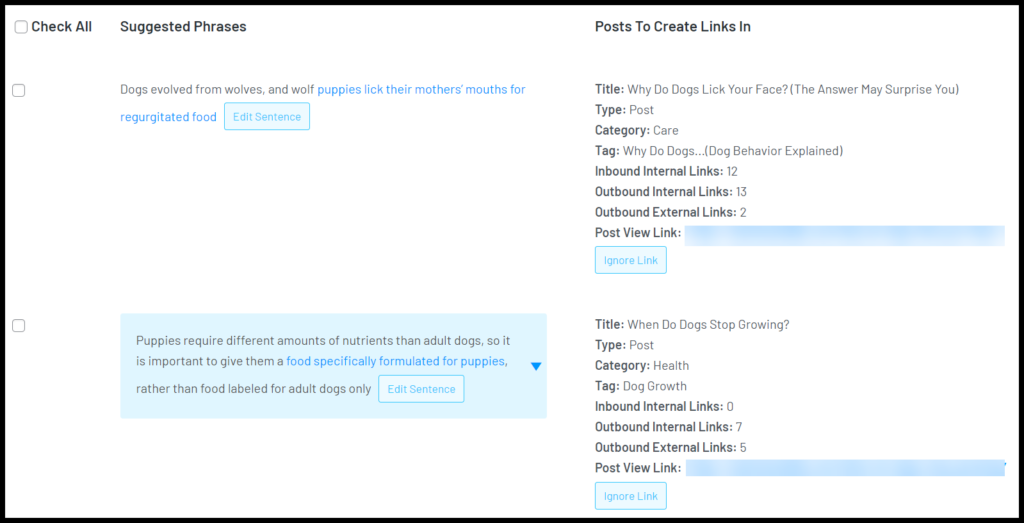
Many of the tools above have automated options and some features like Link Whisper’s integration with Google Search Console. I often find any of these kinds of tools will make very poor internal linking suggestions, particularly if you’re not doing things like linking GSC and designating target keywords for a page, so I’d recommend avoiding the automated internal linking and also taking any suggestions with a grain of salt.
Internal Linking Resources
Since SEOs love making content, there are lots of awesome internal linking resources available on the internet. Here are some that I think are worth your time if you want some different perspectives and to dive even deeper on the topic.
Jason Mills from The Affiliate School has a very in-depth overview with good visualizations:
Matthew Woodward shares some strong tactical tips you can go and implement right away in this video:
Spencer Haws (the creator of Link Whisper) has a good case study sharing some actual results after updating internal links:
If you are a real glutton for internal linking punishment and want even more on the topic:
- Kevin Indig has an insanely in-depth guide on the topic.
- Matthew Woodward has a text-based take on internal linking in addition to his video above.
- My friends at WordStream have a great overview on the topic as well.
Frequently Asked Questions
Internal linking is the process of creating HTML hyper links in a web page that a user can click to navigate to another web page within the same website. For SEO purposes, internal links convey relevance and context to a page, while also passing link equity and authority (or trust) to that page where search engines are concerned.
Internal links can have a massive impact on SEO:
- Adding internal links to the right pages with the right anchor text can boost rankings and traffic for those pages for specific terms (done at scale that can have a significant impact on overall SEO traffic).
- Creating relevant links within the body copy of your posts and “clustering” your content can help indicate to Google that you’re an authority on those topics, helping all of that content generate more organic traffic for target terms.
- Pushing “link equity” or link juice to the right pages on your site with proper site structure and internal linking can help boost the overall traffic of your site.
- The right or wrong internal linking strategy can be a factor in tipping the scales to get a boost or see a drop in organic traffic when your site is considered by Google’s algorithm in a major algorithm update.
There really aren’t “3 types” of internal links. Links can be placed in the body copy of posts, in menus, in navigational elements (top nav, footer, right or left navigation menus), or images can be hyperlinked.
Internal linking is the process of creating HTML hyper links in a web page that a user can click to navigate to another web page within the same website.
The absolute GOAT (as the kids say) of internal linking is Wikipedia. Here is an example of what internal links from Wikipedia look like:
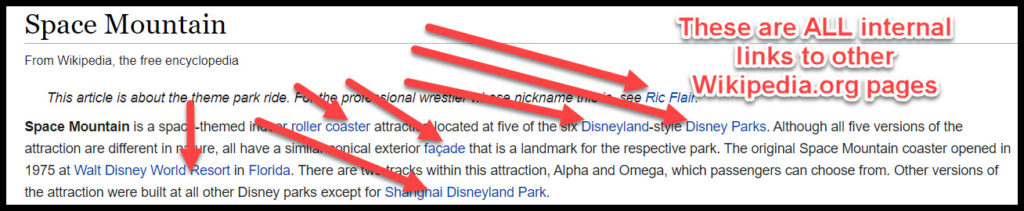
And here is an example of what it looks like in the HTML source code of a website:
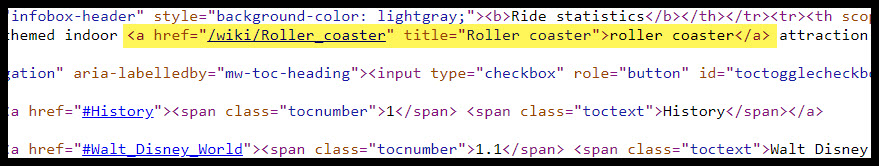
Internal links are links from one page on a site to another page on the same site, backlinks typically refer to links from an external site to your website. Internal links transfer context / relevance and link equity, but don’t “count” in the same way that a backlink will (depending on the backlink and the site in question, this may be a good thing or a bad thing).
In most content management systems you can highlight the term you’d like to link and add the URL you’d like to link to:
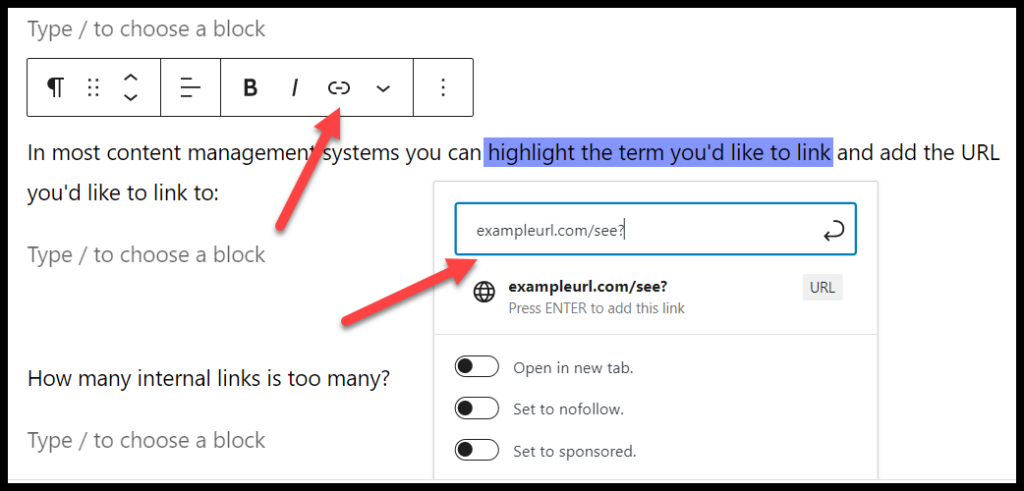
Alternatively you can add internal links via HTML source code as well:
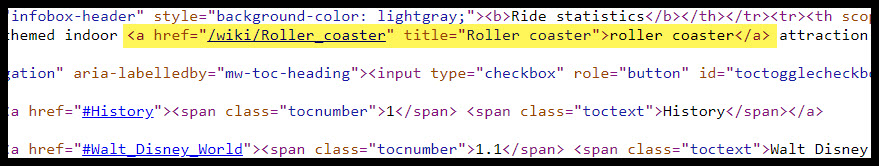
This is a relative internal link, meaning the full URL isn’t added, an absolute internal link would include the full domain in the URL (eg https://en.wikipedia.org/wiki/Space_Mountain rather than /wiki/Space_Mountain)
Google has stated they follow 100 links on a page on average, but this varies depending on the authority of the site. In general that’s a good guideline, and you also want to focus on what’s useful for the reader and avoid a number of internal links that’s off-putting and takes away from the visitor’s experience of the page.
No, there’s no need to nofollow internal links.