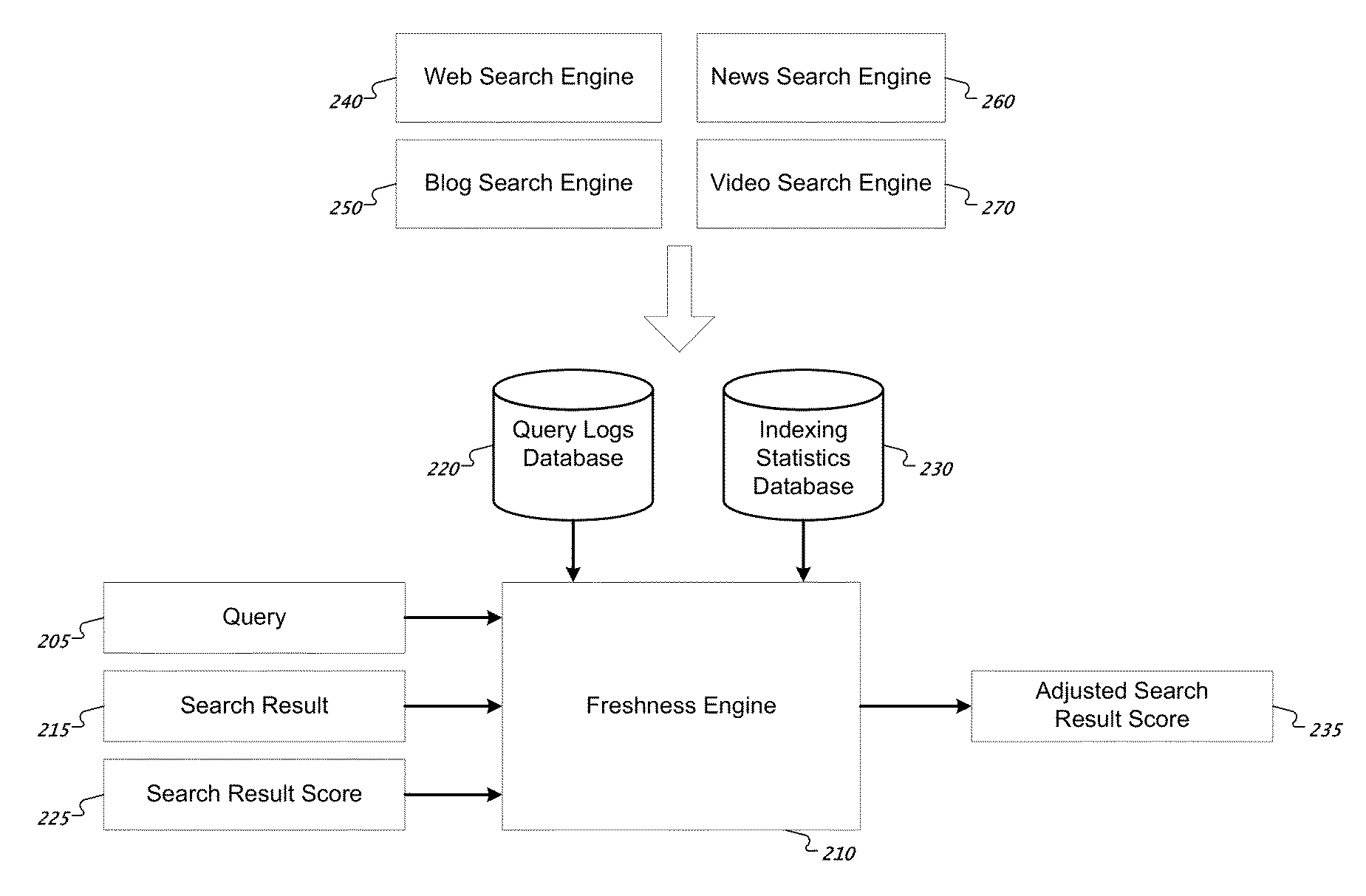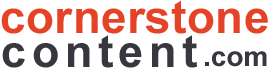“This specification describes how a system can adjust a score for a search result that identifies a resource and was obtained in response to a search query to reflect both how “fresh seeking” the query is and how “fresh” the resource is. In general, the system boosts the score for a “fresh” search result if the query is “fresh seeking,” and may demote the score if the resource is not fresh. A query is generally considered fresh seeking when users tend to prefer younger resources to older resources provided in response to the query. A resource is generally considered fresh if it is young, i.e. created recently.“
If you’re like me, when you look for information on a technical topic you want to know when the “answers” you’re getting were written.
Technical advice can become out dated pretty quickly.
That’s the reason for the Google patent outlined above and the concept of “query deserves freshness” (aka QDF). It may be less important to know exactly when the answer to the question “who is Frodo Baggins” was written or updated than it is for a question like “how to fix this site can’t be reached in chrome error.”
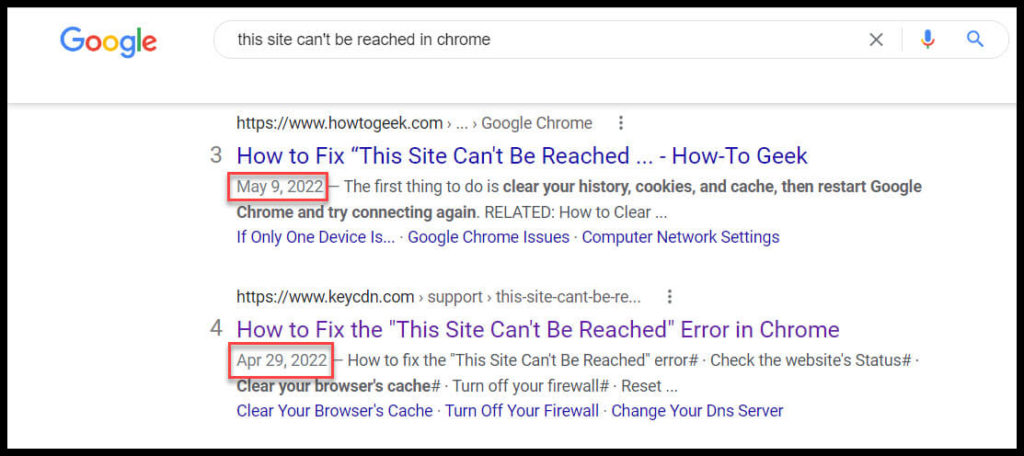
In this post, I’ll walk through:
- The impact of “fresh” content
- Where Google pulls date-based information from on your posts and pages (there are way more places than you think!)
- What to do next!
Who Cares? Does All this QDF Even Matter?
Updating time stamps and having them pushed to search results can have a surprising impact on organic traffic! I’ve seen jumps on non-trivial amounts of traffic of 25-30% with nothing but time stamps updated.
And you don’t only have to take my word for it:
Mega Thread below
How I doubled my traffic in just a week without adding any content.
(This is back in January)
Implement these steps to get the same results.
//🧵👇🏾 pic.twitter.com/i39fVz2Ibg
— James (@jamesniches) September 14, 2022
In my experience this is particularly powerful if you’re in a technical niche where having updated content is particularly valuable.
How to Update ALL Your Time Stamps
So it’s very valuable to update content (particularly technical) and have your time stamps reflect a more recent date. How do we do it?
There’s essentially two states that most content management systems (and Google) will care about:
- When was your post published?
- When was it updated?
There are a few core places these dates will show up in most posts and pages:
- Displayed on your posts
- In the code for your post (structured data)
- In date-based URLs
Google will use any and all of these to determine the date associated with your page to show to searchers. From their own post:
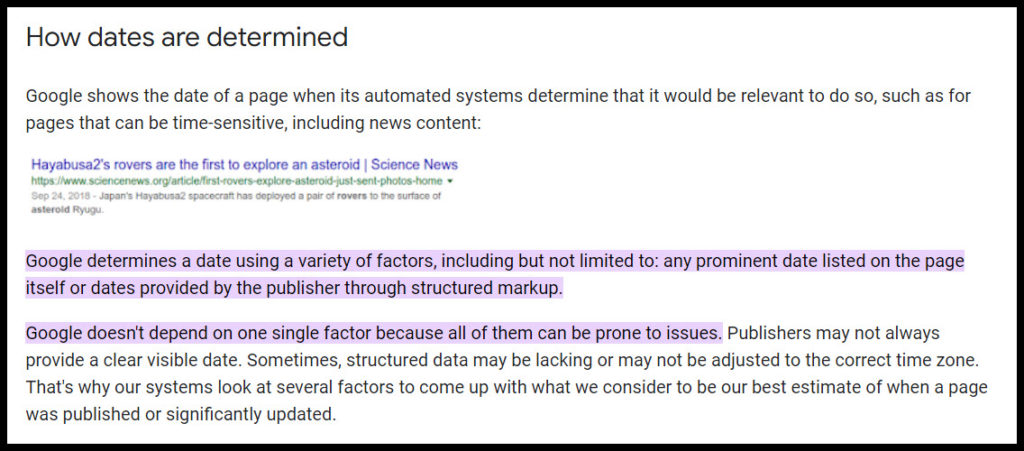
So if you want to get a freshness boost and have Google understand your content to be fresh, you need to be thorough when it comes to date-based time stamps.
1. Update Last Updated Time Stamps On Posts
First, you can change the date you’re displaying on an actual blog post from the date the post was published to the date it was last updated:
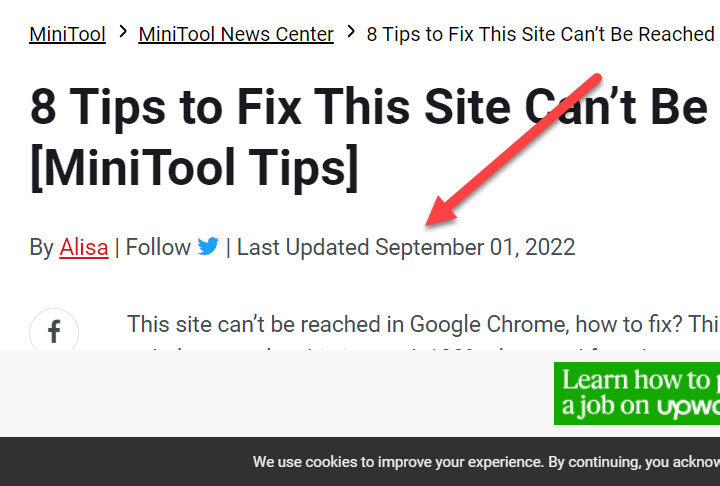
2. Update Last Updated Time Stamps in Your Code
Next, we can look at the source code behind a post – WordPress and other CMS’s will frequently hard code both the published date and the last updated date into the code for a page, here is the relevant code for this particular post:
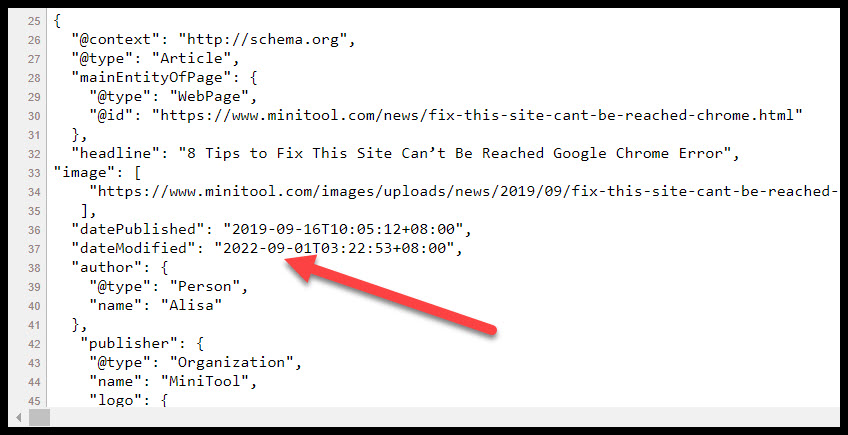
Now in this particular case, Google is pulling the last updated date as the date shown in search results:
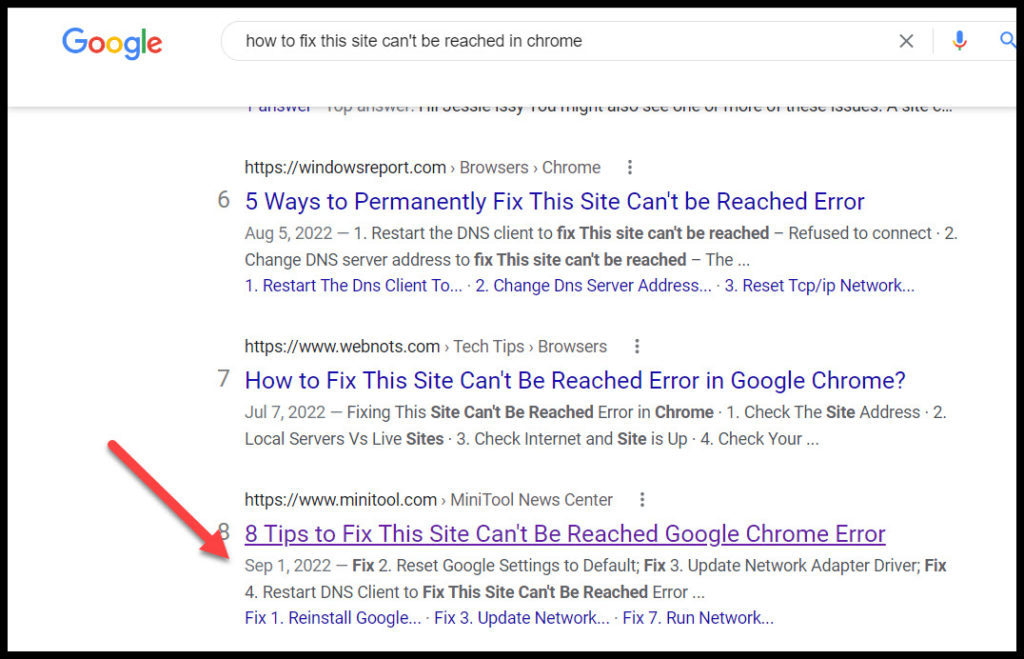
This may be because Google deemed the page to be “significantly updated” and thus chose the last updated date. Obviously one option here is to tweak your code so that you’re not displaying the published date so as to not give Google the option of which date to pick.
3. Remove Published Time Stamps From URLs
Finally, if you’re displaying the last updated time stamp on your post, and you’re only showing the last updated time stamp in your code, and Google is still showing an older (published) URL date it may be that you have a date-based URL structure:
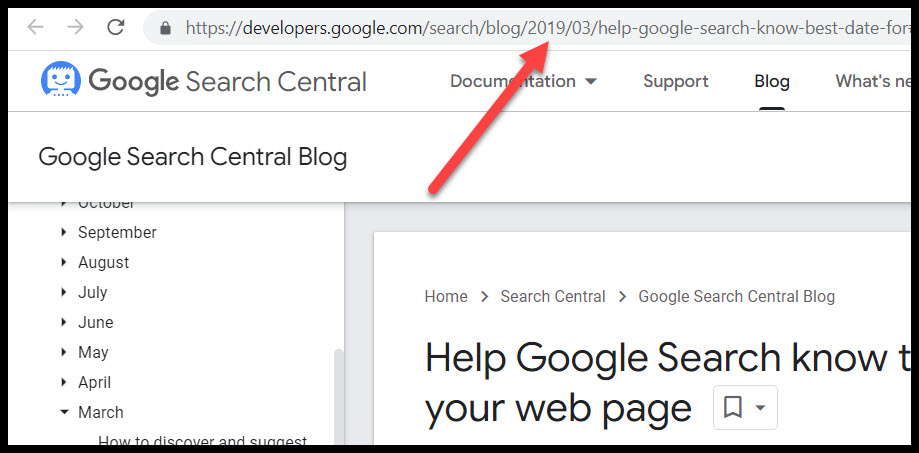
If you have a lot of technical content that’s losing traffic and rankings over time to newer posts, you may want to consider migrating to a different URL structure. Of course you want to be careful to move using carefully mapped 301 redirects and to be prepared for a move (particularly for a larger site) to take a non-trivial amount of time for Google to sort out.
How to Check Your Post’s “Freshness”
Google doesn’t always display a date in search results, so you may not be sure which date they’re “using” for a specific post. A good way to see what Google really thinks of your page is to use a date-based filter by running a search your page will show in, clicking tools, then filtering for a date range that will tip you off (so if the publish date for your post was two years ago and you updated it last week, you could pick “Past year” from the drop down):
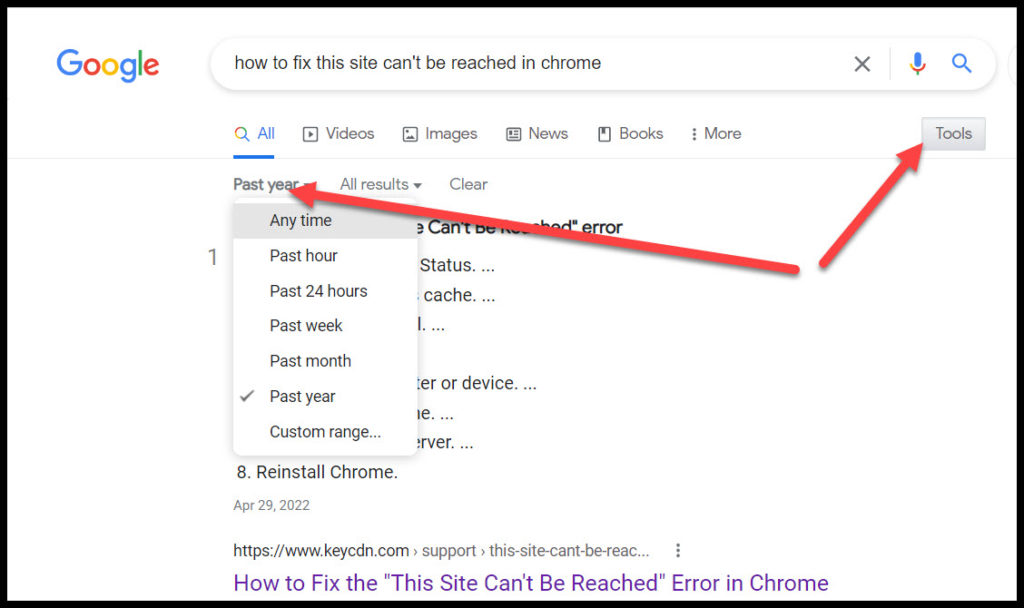
If your post is filtered out, Google is likely still using your post’s published date as the date of the document.
How to “Significantly Update” Your Old Content
Google doesn’t go and give you specific guidelines for how much of an update they consider significant (of course!) but there are some best practices you can follow for updating old content that will help move you towards a “significant update” while also improving the quality of your content for users:
- Fix broken links and update any dated information in your post (eg old statistics, older models of a product or versions of software, updating screenshots, etc.)
- Look at Google Search console for any terms you’re “accidentally” ranking for and add content to address those topics
- Consider adding an FAQ section to your post to address questions from searchers (personally I like the tool Search Response for this)
- Review the search results for terms your page is ranking on, and make sure you’re delivering what searchers want for the most heavily searched queries (particularly with an eye towards getting them the most relevant and useful information specific to their query as quickly as possible – answer their question fast!)
By being better aware of all of the different places Google can look to find dates to assign to your content, how to check what they view as the actual date for a document, and how to go about updating older content you’re now armed with all of the information you need to make sure that your content can give search queries the freshness they deserve.