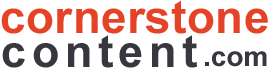Google is sunsetting its Universal Analytics reporting platform on July 1, 2023 and shifting to a new platform, Google Analytics 4.
If you’re using Universal Analytics then you’ve been receiving the following push notifications in your analytics property:
On July 1, 2023, this property will stop processing data. Starting in March 2023, for continued website measurement, migrate your original property settings to a Google Analytics 4 (GA4) property, or they’ll be copied for you to an existing GA4 property, reusing existing site tags.
Many users have also received the following notice from Google stating that they will automatically create and configure your Google Analytics 4 (GA4) property based on your Universal Analytics (UA) property settings and existing tags.
We’ll soon configure Google Analytics 4 for you
Hello.
Universal Analytics standard properties will stop processing data on July 1, 2023. To maximize historical data and to ensure that Google Analytics 4 (GA4) meets your specific needs, we recommend you make the switch to Google Analytics 4 now. This will give you the opportunity to customize the setup including using the latest site tag.
For any customer who does not set up a GA4 property with basic settings, starting in March, we will configure one with a few basic settings consistent with the existing Universal Analytics property; this includes certain conversion events, Google Ads links, and existing website tags.
For Universal Analytics customers whose websites are tagged with gtag.js or analytics.js (including through tag management systems like Google Tag Manager), we will create a connected site tag that will reuse existing tags when possible to send traffic to the new GA4 property. If you do not wish to have a GA4 property created and configured based on your Universal Analytics property and existing tags, you may opt-out.
It’s great and a huge time saver that Google will automatically create a new Google Analytics 4 property for you and keep all your settings from your Universal Analytics account.
But what if you’ve already created a GA 4 property and configured it with your own custom settings, and these settings are different than your UA settings. Now, your concern is that Google will override the GA4 property you’ve created if you don’t opt out.
So in a situation like this, what should you do?
In This Article
Should You Opt-Out of Google Analytics 4?
So the million dollar question is if you’ve already configured a GA4 property, should you opt out?
The answer is YES!
If you’ve already created a new GA4 property with different settings than your UA settings and you don’t want those configurations to be overridden, then you should definitely opt-out of this process. Because Google states that “your Universal Analytics configurations will be copied to the new GA4 property” thus overriding your custom G4 configurations.
Which means, your new Google Analytics 4 configurations (like custom dimensions and unique goals), and the time and effort you spent implementing them, will be lost when Google creates a new G4 property for you.
How Do You Opt-Out of Google Analytics 4?
According to Google here’s how you opt out of G4:
If you opt out, a new GA4 property will not be created for you. If you have already created a GA4 property, no configurations will be copied over from the connected Universal Analytics property, regardless of whether they have been marked as complete or not.
To opt out, you need the Editor role on your Universal Analytics property.
- In Google Analytics, click Admin.
- Make sure you are in the correct account and Universal Analytics property.
- In the Property column, click GA4 Setup Assistant.
- At the bottom of the page, turn off the Automatically set up a basic Google Analytics 4 property toggle.
How is Google Analytics 4 Different than Universal Analytics?
Google Analytics 4 and Universal Analytics are two different versions of the Google Analytics platform. Here are some key differences between the two:
- Data model: GA4 uses an event-based data model, which is different to UA’s pageview-based model. This means you can track more user interactions and get a better understanding of how people are engaging with your site or app.
- User-centric measurement: In Google Analytics 4 (GA4), the focus is on user-centric measurement, meaning it uses a unique ID to track behavior across multiple devices and platforms. This is different from the UA platform which uses client IDs that are associated with one particular device or browser. GA4s user-centric approach enables you to get a more in-depth look at individual user behavior and their journey through your website or app.
- Machine learning capabilities: GA4 has more advanced machine learning than UA – it can automatically show you data insights and trends. For instance, which events or user behaviors are most related to conversions. This will help you make smart decisions around your marketing efforts quickly and easily.
- Cross-platform tracking: GA4 makes cross-platform tracking possible. Track user behavior across web, mobile, and even offline – a huge benefit for companies with a big presence in mobile or physical locations.
- Reporting interface: GA4 has a different reporting interface than UA – and it brings us some cool features. You can customize your dashboard and create and save custom reports with ease.
Overall, GA4 is much more sophisticated and thorough than UA when it comes to user tracking. However, transitioning from UA to GA4 can be tricky and needs to be done with caution and consideration.