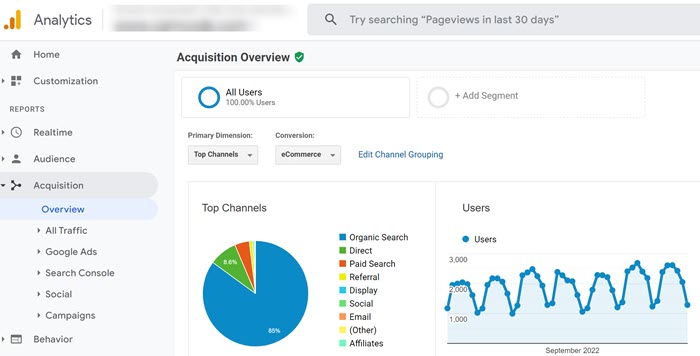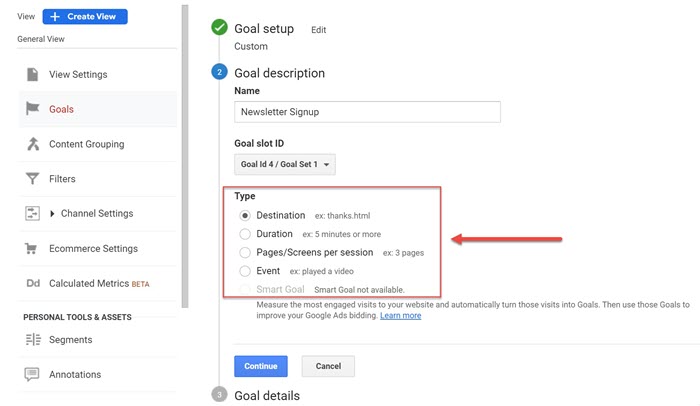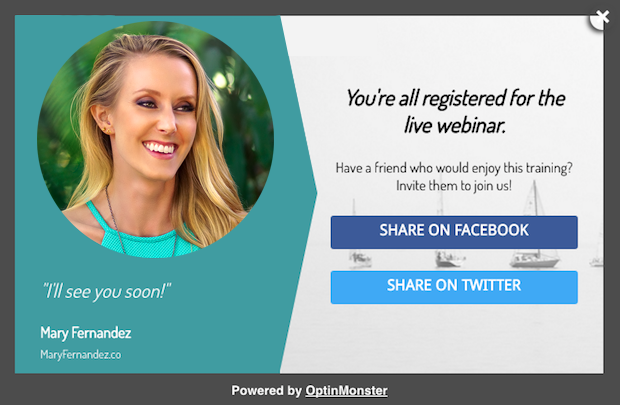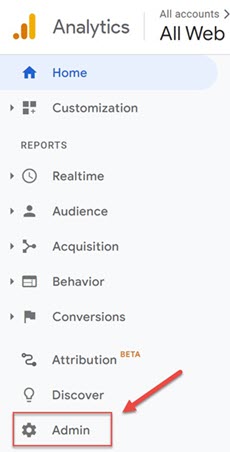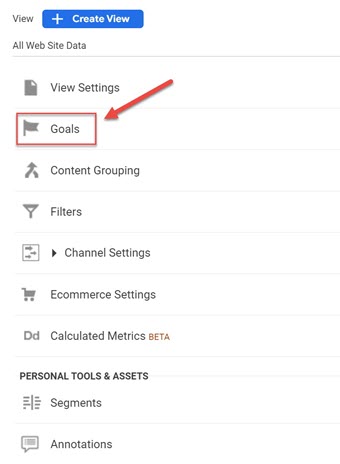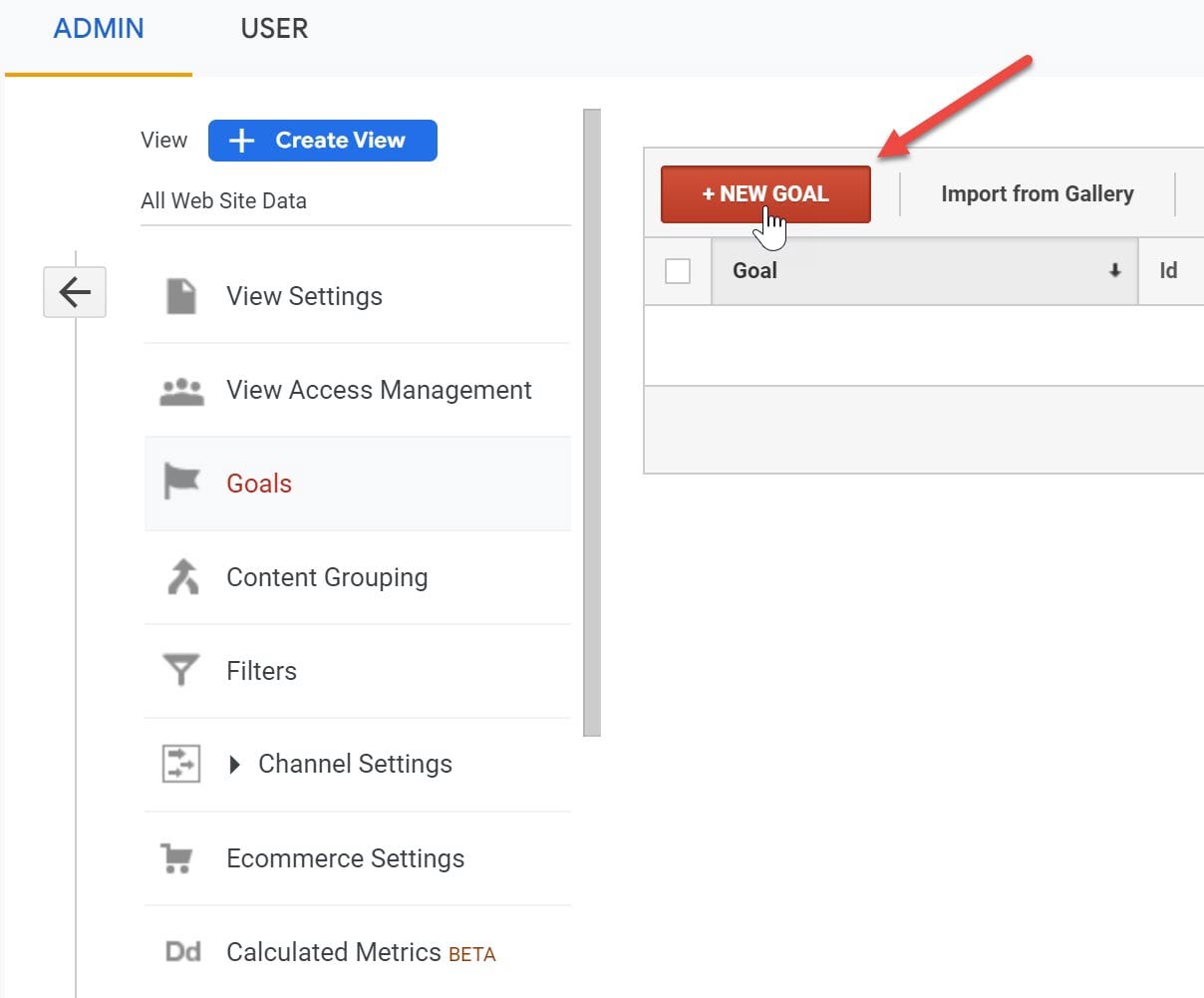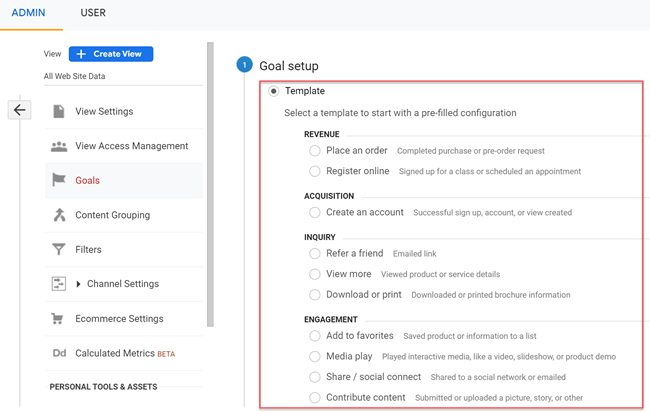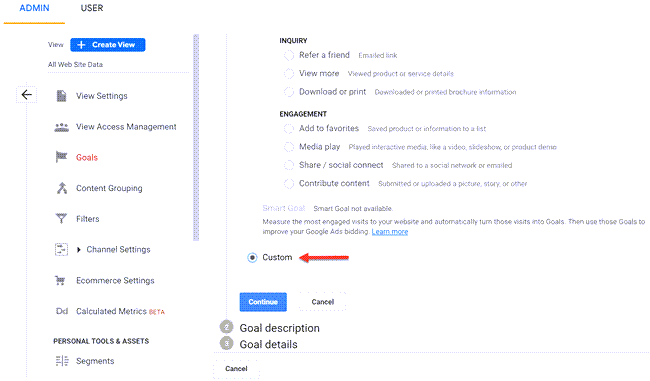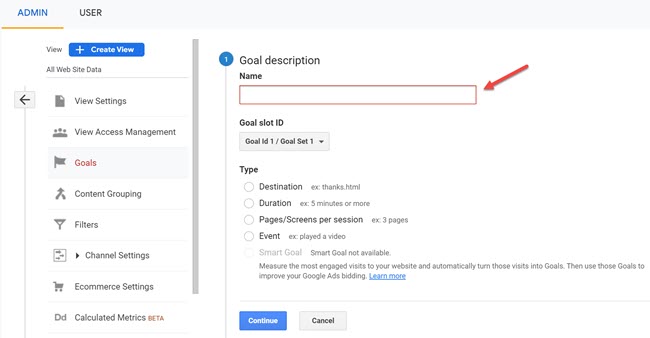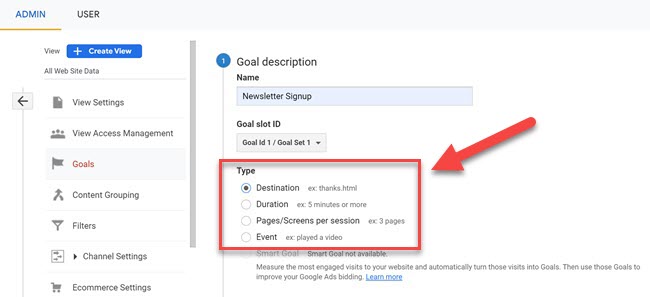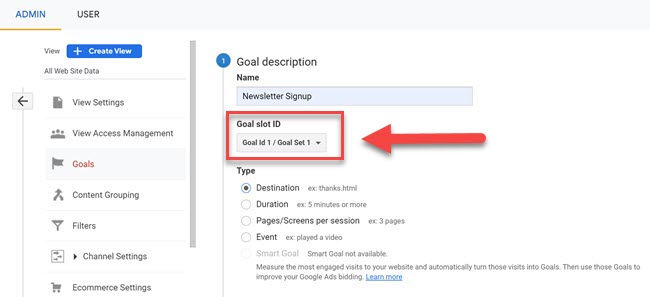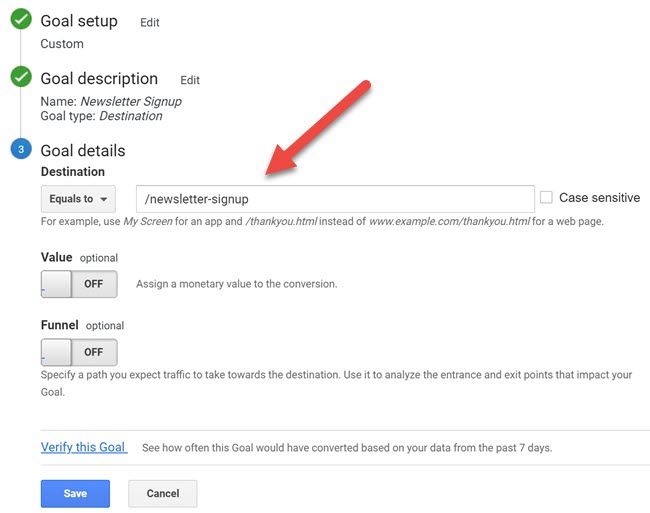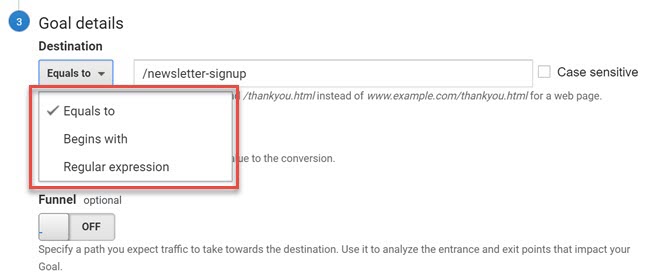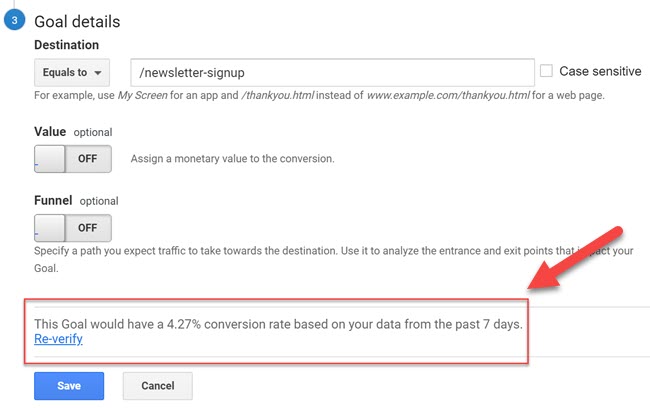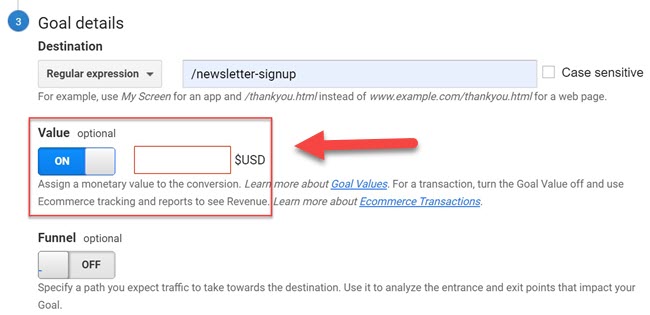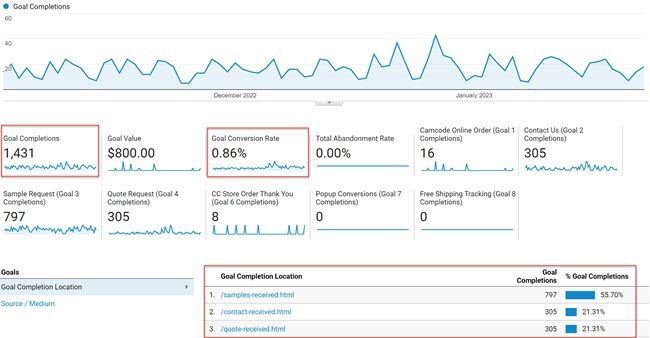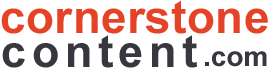Google Analytics is one of the most valuable tools a digital marketer or site owner can use to understand (and improve) the performance of their website. Within Google Analytics, there are a range of reports to help you understand how users behave when they’re on your website.
One of those reports is the “Goals” report, which is designed to track specific interactions on your website. One common question asked is “which goals are available in Google Analytics?”
The short answer: there are 4 different types of goals available in Google Analytics:
- Destination
- Duration
- Pages Per Session
- Events
Let’s dive deeper into goals in Google Analytics to learn more about each goal type, why goal tracking is important, how to set up goals and some expert best practices to help you get the most out of your goal tracking.
In This Article
What is Google Analytics?
Google Analytics (GA) is a web analytics platform that is provided by Google. GA provides website owners with the ability to track and report on their visitors’ activities within a site, including how many people have visited the site, what pages they viewed, when and where they accessed the site from, etc.
The data collected within Google Analytics can be used for either marketing purposes or for other business analysis or objectives. Google Analytics has a series of useful user behavior measurements as well as reports that show trends in traffic patterns, visitor demographics, conversion rates (goal reporting), and more.
These reports in Google Analytics help inform business and marketing decisions.
What are Goals in Google Analytics?
Goals in Google Analytics measure how effective a website is in achieving its target objectives. A successful outcome–also called a “conversion”–is what is referred to as a goal.
Some real world examples of goals include:
- Making a purchase (on an ecommerce site)
- Signing up for a company newsletter
- Filling out and submitting an online form (for lead generation)
- Downloading a free guide/PDF
A goal can even be something as simple as how long a user spends on a particular page. In short, any action a visitor takes while on your website can be tracked and measured as a goal.
Why is it Important to Track Goals in Google Analytics?
As a part of any successful digital analytics campaign, establishing objectives is a fundamental and critical step in the measurement process. It’s important to define and configure the proper goals in Google Analytics so you can get key insights, such as the total number of conversions a particular campaign or a page on your website has yielded.
You can also measure the percentage of users who have converted (conversion rate), and even which acquisition channels convert the best.
This is all incredibly valuable information. Without this information, it’s difficult to determine the efficacy of your digital marketing campaigns, your business objectives and/or your promotional strategies, and to determine if they’ve been successful or not. If they have been successful, these might be areas you want to invest more into or even double down on your efforts.
Also, goal tracking in analytics allows you to understand your audience better. From a user engagement perspective, it’s so valuable to understand what users do (and don’t) like about your site, so you can provide them with the best experience possible.
The 4 Goals Available in Google Analytics
In the opening section, I listed out the four types of goals in Google Analytics. Now, let’s take a closer look at each, what they are and how they operate.
- Destination – A specific page or URL gets triggered
- Duration – The length of a user session (visit) and what takes place within that given timeframe
- Pages per session – The number of pages a user views on your site during a session
- Events – An action taken by a user
In addition to these goals, Google also offers Smart Goals, which allow you to measure conversions without having to manually enter any additional data. Smart goals automatically send event data to Google Analytics when certain actions occur. You don’t have to add any extra code to your site; instead, just configure the goal as usual.
3 Examples of Goals to Track in Google Analytics
- Event Goals – An event goal tracks an action taken by a user (e.g., click, scroll). Event goals allow you to measure conversions, such as sales made through your e-commerce store. You can also use event goals to measure other actions, like signups for email newsletters.
- Pageview Goals – A pageview goal tracks a visit to a specific URL. If someone visits multiple pages before leaving, each page would count as a separate page view.
- Custom Goals – A custom goal allows you to define exactly which events should trigger a goal. For example, if you want to know which products were purchased most often, you could set up a custom goal to fire whenever a product was added to cart.
Deciding Which Goals to Create in Google Analytics
When trying to determine which goals to create in Google Analytics, there are number of different factors to consider, such as:
- Which actions or behaviors are you trying to measure?
- What kind of information will you get from these goals?
- How will you measured or determine success?
It’s also important to set up goals that are the most important to supporting your business objectives. These are the goals you want to set up and track.
Generally, when creating goals, you start with your objective. For instance, it could be something like “I want the user to sign up for my webinar,” or “I want a user to buy my online course.”
In instances like these, you’d want to create a destination to track, like a dedicated landing page, which is triggered once they’ve completed the desired action, like filling out a form. That could be a thank you page, like /webinar-thank-you. You’d then use Google Analytics goals to track visits to /webinar-thank-you
However, your objective could also be something like testing a new page format or design, where you want to see if user engagement is the same, better or worse with this new approach. In this case, you could use a Duration goal type to measure time on page.
Once you’ve decided which goals to create, you can start tracking them. To learn more about how to set up goals, read Setting Up Goals.
How to Set Up Goals in Google Analytics (7 Steps)
Before starting, it’s important to know that only users with administrator level permissions can set up goals in Google Analytics. Also, you’re limited to a maximum of 20 goals per view. So think carefully about tracking goals that the most important to your business objectives.
To set up a goal in Google Analytics, follow these six steps.
1. Click on the “Admin” button in the left-hand menu
2. Click on the “Goals” button
This is where you can view existing goals or create a new goal.
3. To create a new goal, click on the “New Goal” button
4. Choose a “Goal Set Up” option
Here, you have two options. You can either use one of the preset goal templates:
Or you can create a custom goal (for this step, we’ll select a custom goal)
5. Enter a name for your goal (use something descriptive)
6. Select the “Type” of goal you want to create
For this example, we’ll track newsletter signups as our goal and the destination will be the goal type.
Each goal has a “Goal slot ID” which is unique to that goal and helps you stay organized.
7. Enter the destination URL (the URL of the page a user lands on when they convert)
NOTE: You don’t want to enter the entire URL, you only need enter the relative URL (i.e. the file name preceded by a forward slash). Here I’m selecting “Equals to” from the drop down
As for the different destination values in the drop down menu, there are three which are:
- “Equals to” – Use “Equals to” for the exact match of the conversion URL (relative URL)
- “Begins with” – Use “Begins with” if only part of the conversion URL needs to match
- “Regular expression” (or Regex) – Use this to indicates the URL preceding the file name can be variable. This option gives you the most flexibility
You can also verify the goal URL by clicking on “verify goal” link, which confirms you can track data.
Optional: You can also assign a monetary value to your goal. This allows you to designate an amount that each conversion is worth to your business.
Optional: You may also add funnel visualization (read more about funnel visualization). Each step in the funnel is the action a user needs to take to successfully complete the goal.
In funnel tracking, add the unique URL for each step, and toggle “Yes” if that step is required.
Now save your changes and you’re ready to start tracking this goal in Google Analytics.
Best of all, your goal data is now available to track in your conversion reports.
Here’s a video that walks you through the process of creating goals in Google Analytics.
10 Best Practices for Using Goals in Google Analytics
- Set SMART goals – The SMART concept stands for specific, measurable, attainable, relevant and time-bound. Setting SMART goals means creating concrete targets that you aim to hit over a certain time frame. Apply this to your goal tracking in Google Analytics by identifying clear, specific and attainable goals for your website, such as increasing sales, reducing a high bounce rate or improving your average session duration.
- Use clear and descriptive goal names – Clear and descriptive goal names make it easier to identify which goals are being met and which are not, and can help you quickly spot trends and areas for improvement. Additionally, using a consistent naming convention for your goals makes it easier for others who are reviewing your analytics data to understand what the data represents. This can be especially helpful if you are sharing your analytics data with colleagues or clients.
- Create the correct goal types – Setting up the right goals is key because the wrong goal types lead to inaccurate or misleading data, which can negatively impact your decision making. So be sure you’re correctly setting up your goals by following the instructions provided above or watching a tutorial. Another common issue are misconfigured goals: which are errors in the way that goals are set up and tracked. This can include incorrectly setting up the goal URL or not properly defining the goal type.
- Set up Goal Funnels – Goal Funnels in Google Analytics help you track the steps leading up to a goal conversion and find out how far users get at each stage of your conversion. Funnels also help you see where users are abandoning the conversion process. This info is critical to providing visibility into your flow, so you can analyze and fix any abandoned steps in your conversion funnel, which leads to more conversions.
- Create meaningful segments – Creating segments in Google Analytics allows you to analyze and compare specific subsets of your website data. You can segment your data by demographics, behavior, device or other relevant criteria to better understand how different groups of users interact with your website. These deeper insights are useful for understanding why certain user groups may not convert as well or may bounce at a higher rate. Additionally, segments can be used to isolate and analyze specific campaigns or traffic acquisition channels, such as organic search or social media.
- Use the built-in goal templates – Google Analytics offers a set of predefined goal templates that you can use. The main advantage here is the ease of setup, which can also be advantageous if you’re inexperienced with setting up goals. The goal templates provide a step-by-step guide for setting up common types of goals, which can save time and reduce the chance of errors compared to setting up goals manually.
- Create custom dashboards: Using custom dashboards in analytics lets you quickly access the data, metrics and KPIs that are most important to your goals. You can quickly monitor progress towards specific goals by displaying key metrics in a single, easy-to-read interface. Additionally, dashboards can help you identify trends, patterns, and areas for improvement at a high level, allowing you to make data-driven decisions to optimize your website and achieve your goals.
- Use annotations: Use annotations to mark important events or changes to your website, such as updates or promotions. Annotations note when you made these key changes which can impact goal performance. Annotations are a very handy way to have a record of the exact dates when these changes were made along with information on what those changes were.
- Test and optimize – Continuously testing and optimizing your website to improve conversions and achieve your goals is a highly recommended best practice and something you should engage in regularly. There are a range of different factors you should be analyzing and adjusting to improve performance, which can range from your landing page copy, your call-to-actions as well as the steps a user takes during the conversion process.
- Regularly review and update your goals – As you introduce new offers or conversion opportunities on your website, or if you remove or change existing ones, it’s critical that you also update your goals to ensure you’re collecting the right data for your business. Regularly reviewing your goals also allows you to track your progress, which can help you identify areas of improvement and make data-driven decisions.