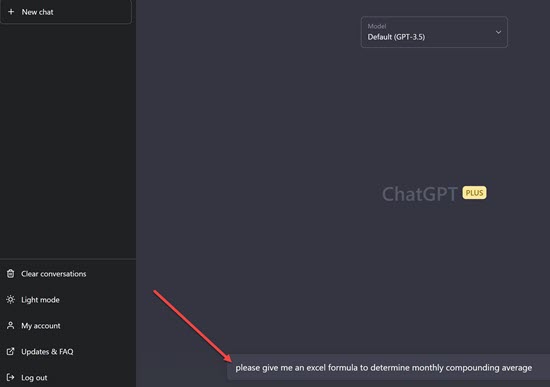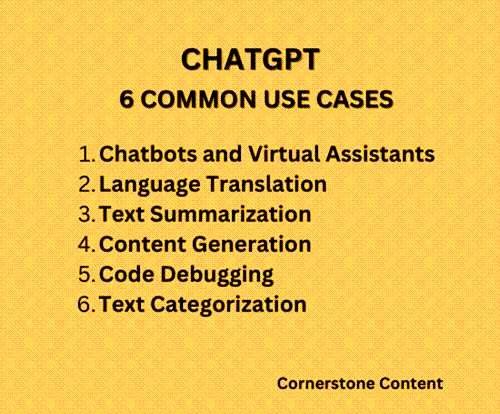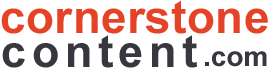In recent years, artificial intelligence has advanced rapidly, giving rise to powerful tools like ChatGPT, an AI chatbot that can generate human-like responses. Developed by OpenAI, ChatGPT is designed to provide detailed answers and follow instructions when given a prompt, making it an incredibly handy tool for a variety of tasks, including creative writing, research or just for pure entertainment.
With the advent of this new technology, many are wondering how to use ChatGPT.
Well, to start using ChatGPT, you will need to access the platform by visiting chat.OpenAI.com and logging into your existing OpenAI account. If you don’t have an account yet, you can create one for free on OpenAI’s website.
Once you’re logged in, you can interact with the chatbot by entering your prompts, instructions, or questions, and receive detailed responses generated by the AI model.
In this article, we’ll guide you through the process of how to use ChatGPT effectively and efficiently, as well as discussing some practical applications and limitations of this powerful AI chatbot.
Read on to learn how to use ChatGPT for your personal or your professional needs.
In This Article
What is ChatGPT?
ChatGPT is a powerful AI chatbot developed by OpenAI, based on the GPT-3.5 model. It is designed to engage in conversational interactions with users, providing detailed responses to various prompts. As a sibling model to InstructGPT, ChatGPT’s primary purpose is to follow instructions and generate coherent responses fitting the given context.
This AI chatbot has garnered so much attention due to its remarkable ability to understand and answer complex questions. Its vast language model allows it to engage in meaningful conversations, which might help users acquire new knowledge, gain insights, or even assist with problem-solving tasks.
Since there are some subtleties and complexities when using ChatGPT, it’s important to understand its functionalities as well as its potential limitations so you can fully harness its capabilities and know how to use ChatGPT to its fullest potential.
How to Get Started with ChatGPT
Step 1: Signing Up
To start using ChatGPT, follow these steps:
- Visit chat.openai.com.
- Create an account by providing your email address and setting a password.
- Verify your email address by clicking on the verification link sent to your inbox.
- Once your account is verified, log in to access ChatGPT.
Step 2: Choosing the Right Plan
The next step is selecting the appropriate plan for your needs. OpenAI offers different plans, including a free basic plan and paid plans with additional benefits:
- Free Plan: Basic access to ChatGPT with limitations on usage.
- Paid Plans: Additional benefits such as increased usage limits, faster response times, and priority access to new features and improvements.
Consider your requirements and select the plan that suits your needs best.
*Remember, you can always start with the FREE version and upgrade later if you find you need more features.
After signing up and choosing a plan, you can start using ChatGPT and take advantage of its various applications and features.
How to Use ChatGPT: Step-By-Step
In this section, we will walk you through the process so you learn how to use ChatGPT effectively. Please follow these steps to interact with the AI chatbot and get the maximum benefit and output from the tool.
Entering a Prompt
- Visit the ChatGPT interface by going to chat.openai.com.
- If it’s your first time, create a free account with OpenAI or log in if you already have an account.
- Once logged in, you will see a text input field. Type your prompt or query in this field.
- Press “enter” to submit the prompt and receive a response from ChatGPT.
Your prompt can be a question, a statement, or any other text you would like ChatGPT to process. The AI will generate a contextually relevant output based on the input you provide.
Configuring Settings
ChatGPT offers various customization options to help you build tailored responses. Here are the settings you can configure:
- Temperature: This setting controls the randomness of the response. Higher values (e.g., 1.0) will result in more creative and diverse responses, while lower values (e.g., 0.2) will yield more focused and conservative outputs.
- Max tokens: This option limits the length of the response by defining the maximum number of tokens (words and/or characters) the AI uses. Choosing a smaller value will produce shorter responses and may help prevent overly verbose outputs.
To adjust these settings, locate the respective sliders or input fields in the ChatGPT interface and modify them as per your needs.
Interpreting Results
Once ChatGPT provides a response, you may find it helpful to evaluate its relevance, accuracy, and usefulness. Keep in mind that while ChatGPT is designed to be a powerful tool, it may occasionally produce unexpected results or incorrect information.
When using the output generated by the AI, always double-check the content and use your judgement to determine whether it meets your requirements.
By following these steps and using the provided settings, you can effectively interact with ChatGPT and harness its capabilities to generate insights, ideas, and content for various purposes.
ChatGPT Advanced Features
ChatGPT offers various advanced features that enable users to customize their experience and make the most out of the AI’s capabilities. In this section on how to use ChatGPT, we will explore API Integration, Customizing Outputs, and Managing Tokens.
1. API Integration
The OpenAI API allows developers to easily integrate ChatGPT into their applications, providing enhanced functionality to end-users. To perform API Integration, follow these steps:
- Sign up for an API key from the OpenAI website.
- Read the API documentation to understand the available endpoints and requirements.
- Implement the API calls in your application, making sure to handle errors and rate limits.
- Test your integration thoroughly before deploying it to a production environment.
API integration allows developers to access advanced customizations that can improve the user experience and tailor the AI’s responses to specific use cases.
2. Customizing Outputs
Tailoring the outputs of ChatGPT to your needs is crucial for enhancing user satisfaction. Consider the following when customizing outputs:
- Temperature: Adjust the temperature value to control the randomness of generated text. Lower values produce more focused responses, while higher values create more diverse outputs.
- Max Tokens: Limit the response length by setting the maximum number of tokens the model should generate.
- System Message: Use the system message to give a context or set the tone of the conversation before starting user interactions.
- Prompt Engineering: Craft your prompts strategically to guide the model and receive more accurate answers.
Experiment with these parameters to achieve the desired output while maintaining a balance between customization and response quality.
3. Managing Tokens
ChatGPT processes text in units called tokens, which can be words, characters, or combinations of characters. Understanding token management is essential for optimizing your interactions with ChatGPT:
- Monitor token count, as it affects the API limits and response times.
- Ensure the total tokens, including input and output, stay within the model’s maximum limit (e.g., 4096 tokens for gpt-3.5-turbo).
- Handle incomplete responses by shortening the text or truncating less important information.
Effective token management ensures smoother interactions with ChatGPT and helps maintain compliance with API limits and restrictions.
By learning how to use ChatGPT, you can leverage these advanced features and harness the full potential of ChatGPT for enhanced functionality and improved user experience.
6 Common Use Cases for ChatGPT
ChatGPT, a powerful AI language model, has found numerous applications across various industries. This section focuses on some of the most common use cases, which have significantly transformed the way professionals and users operate.
- Chatbots and Virtual Assistants: ChatGPT has been instrumental in developing chatbots and virtual assistants that understand human language and interact effectively with users. These AI-powered assistants have greatly improved customer support, leading to enhanced user experiences and reduced response times.
- Language Translation: Language barriers can be easily bridged with the help of ChatGPT, as it can translate various languages with high accuracy. Its language translation capabilities,
- Text Summarization: From summarizing lengthy articles to condensing essential information, ChatGPT can be successfully implemented in text summarization tasks, significantly improving the speed and accuracy of extracting key points from large amounts of text.
- Content Generation: ChatGPT can also assist in content generation by providing suggestions, creating drafts, and refining written material. This application is particularly useful for content creators, bloggers, and marketers.
- Code Debugging: Another interesting use case for ChatGPT is code debugging, where the AI model can understand and review code, identify errors, and provide solutions or recommendations.
- Text Categorization: Businesses needing to filter or organize text data can employ ChatGPT to categorize text based on sentiment, spam filtering, or other custom categorizations.
These are just a few examples of the many possible applications for how to use ChatGPT. Its versatility in handling diverse language-related tasks has made it a popular and valuable tool across various domains.
Expert Tips and Tricks
Mastering ChatGPT is easier when you follow these expert tips and tricks for getting the most out of the tool.
- Completion: Use the completion feature to generate text that continues a given prompt, such as creative writing, code snippets, or even entire articles (source).
- Conditional sampling: Improve model understanding by using specific prompts to correct or clarify its interpretation of a topic (source).
- Email generation: Craft concise emails by providing simple prompts, such as “write a 100-word email explaining why I need to take the day off for a doctor’s appointment” (source).
- Writing tasks and revision: Choose a writing task, write a short piece using ChatGPT, and then evaluate the output quality based on a predefined checklist. Revise the generated content to improve quality (source).
Remember, ChatGPT’s success relies on well-structured prompts. Here are some guidelines for how to use ChatGPT and create effective prompts:
- Keep prompts clear and concise
- Establish context to guide the AI’s response
- Use specific wording to convey your expectations
Lastly, be mindful of keyword usage in your content. Maintain a keyword density of at least 1% in the article, including subheadings, and employ the target keyword in subheadings when relevant. This will help with ChatGPT search engine optimization (SEO) and bolster the relevance of the article to your audience.
ChatGPT Troubleshooting and Support
Working with ChatGPT can be seamless, but occasionally challenges may arise. This section is dedicated to providing you with strategies and support techniques to overcome common issues when using ChatGPT.
- System Outages: In the event of ChatGPT becoming unresponsive or unavailable, keep yourself updated on ongoing system outages by visiting the service provider’s status page or following them on social media platforms.
- Connection Issues: If you’re experiencing connectivity issues, verify your internet connection and retry your requests. If you suspect a possible problem with ChatGPT’s servers, you may refer to the ChatGPT General FAQ for more information and guidance.
- Incorrect or Incomplete Responses: If you receive an incorrect or incomplete response from ChatGPT, try rephrasing your query or providing more context in your input to help the AI better understand your request.
- Integration Issues: When integrating ChatGPT with your applications or platforms, ensure that you’re following proper guidelines and using the right API keys. Detailed information on integration and implementation can be found at the provider’s documentation.
- Performance Monitoring: To have insight into the performance and usage of ChatGPT within your platform, monitor request logs and extracted statistics to make data-driven adjustments based on user behavior and performance metrics.
Frequently Asked Questions
However, as with any online service, it’s important to use caution and not share personal information that could compromise your security.
Final Thoughts on How to Use ChatGPT
Now, you have a clear and detailed guide on how to use ChatGPT, the AI chatbot developed by OpenAI. This tool has various applications, including creative writing, research, and problem-solving.
By employing step-by-step instructions, the advanced features and the expert tips mentioned above, you can ensure that your experience with ChatGPT remains enjoyable and productive.
As time goes by and new versions of ChatGPT are released and the AI capacity of the tool expands, this tool will become even more powerful and helpful for users. And now that you know how to use ChatGPT, you’ll be ahead of the curve.